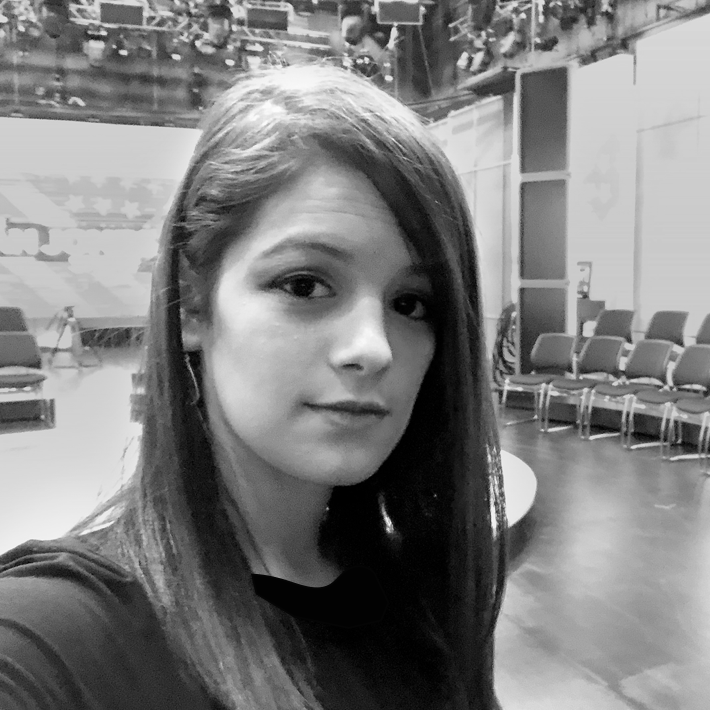Background skip to practical
Introduced on April 2015, EFS is an AWS abstraction over NFS - network file system, allowing you to share a server volume between multiple machines on the network. In this tutorial I will show you my painless way to deploy such EFS as a Kubernetes Persistent Volume.
How the EFS provisioner works?
The EFS provisioner is a container, in charge of fulfilling the cluster PersistentVolumeClaims with real EFS PersistentVolumes, by making calls to AWS EFS API. It will be passed a ConfigMap, containing the EFS filesystem ID, the AWS region and a StorageClass name. The provisioner is also responsible of creating the StorageClass itself:

Practical Steps:
Over this tutorial I will name my storage class
example-efs. You may customize it across the applied resources.
1. Creating the EFS
go to aws efs dashboard, and click Create file system. Select your cluster VPC, choose subnets and assign a security group that allows traffic from your EKS worker nodes. leave anything else in its place. Once the EFS is created, copy its ID:

2. Installing efs-provisioner helm chart
helm install stable/efs-provisioner \
--set efsProvisioner.efsFileSystemId=YOUR_FS_ID \
--set efsProvisioner.awsRegion=YOUR_REGION \
--set efsProvisioner.storageClass.name="example-efs" \
--name example-efs-provisioner
this chart is stable and I like it, but it lacks a few core components, which we will apply now:
3. Creating the PVC
kind: PersistentVolumeClaim
apiVersion: v1
metadata:
name: example-efs-pvc
namespace: legacy
annotations:
volume.beta.kubernetes.io/storage-class: example-efs
spec:
accessModes:
- ReadWriteMany
resources:
requests:
storage: 50Gi
storageClassName: "example-efs"
4. Creating the missing rbac role & role-binding:
kind: Role
apiVersion: rbac.authorization.k8s.io/v1
metadata:
name: example-efs-provisioner
rules:
- apiGroups: [""]
resources: ["endpoints"]
verbs: ["get", "list", "watch", "create", "update", "patch"]
---
kind: RoleBinding
apiVersion: rbac.authorization.k8s.io/v1
metadata:
name: example-efs-provisioner
subjects:
- kind: ServiceAccount
name: example-efs-provisioner
# replace with namespace where provisioner is deployed
namespace: legacy
roleRef:
kind: Role
name: example-efs-provisioner
apiGroup: rbac.authorization.k8s.io
once all this stuff is deployed, its time to mount and use the provisioned EFS:
5. Mounting over deployments:
deployment.yaml
spec:
# ....
template:
# ...
spec:
# ...
volumes:
# declare the volume:
- name: example-volume
persistentVolumeClaim:
claimName: example-efs-pvc
# mount the volume over the container:
containers:
- name: example-container
# ...
volumeMounts:
- name: example-volume
mountPath: /tmp/volume-path
subPath: volume-path
readOnly: false
Once the deployment is created, make sure the pvc status is Bound:
~ $ kubectl get pvc
NAME STATUS VOLUME CAPACITY ACCESS MODES STORAGECLASS AGE
example-efs-pvc Bound pvc-138778e3-5898-11ea-99fe-06af61d5b152 50Gi RWX example-efs 24d
That means your PVC was successfully mounted over your application pods, and you are ready to rock.