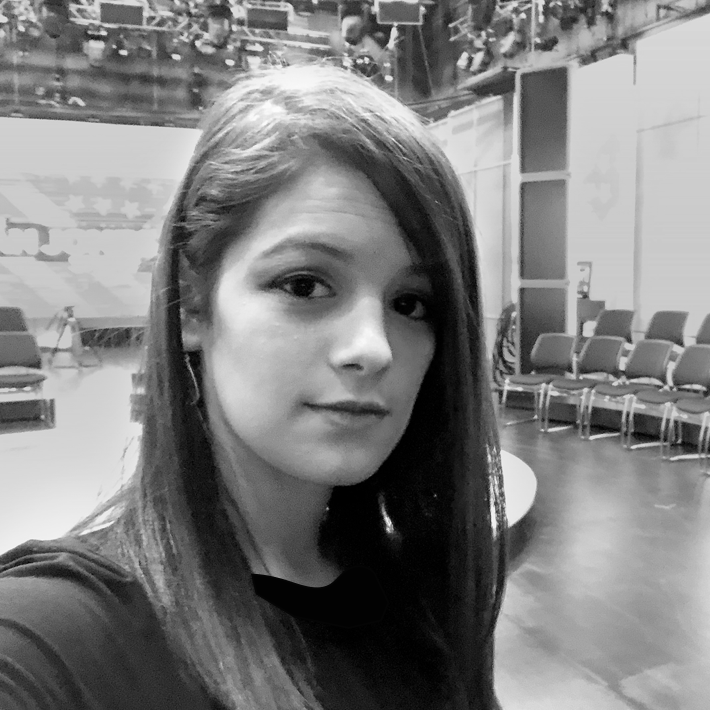The issue with helm2
(spoiler: Tiller is causing troubles as usual)
As a heavy user of helm2 charts in production, I came across an issue which you are likely to run into when using helm2 charts in a large scale:
Under the hood, Tiller (helm server) is creating a ConfigMap for every release of a helm chart, and stores them in the tiller namespace.
So you can rollback a helm chart in case you are not happy with the new version. (![]() Yes I am aware of the existence of
Yes I am aware of the existence of history-max helm flag. don’t know why but it doesn’t seem to work, for me and for many other people)
Considering the fact that the charts are updated a few times a day, and every new version is a separated release, after a few months you will end up with:
~ $ kubectl get configmaps --namespace tiller | wc -l
16589
😬
To manage the ConfigMaps, Tiller is sending API requests to kubernetes api-server. Unfortunately such amount of ConfigMaps is too much for the api-server to handle, and Tiller requests will time-out. In return, Tiller will start to complain on helm operations like helm upgrade and helm delete. you will bump into the infamous kubernetes error message - (first thought its a helm error but apparently this is kuberntes official http.StatusGatewayTimeout error message)
the server was unable to return a response in the time allotted, but may still be processing the request (get configmaps)
The heavy load on the api-server might slow other operations. In severe cases, you might even loose it for a few minutes.
First-Aid Solution
(for production emergency  / super lazy devops 🦥 )
/ super lazy devops 🦥 )
Since its a well-known issue, somebody wrote a script to manually delete old config maps. If you choose not to migrate to helm3, you can still run this script every now and than (like I did it before figuring out how to migrate my charts) you can also keep around a grafana dashboard to monitor the configMaps scale, and it will alert you once its going crazy:
sum(kube_configmap_info{namespace="tiller"})

How Helm3 solves this bug once and for all
(the proper solution)
The main difference between helm2 and helm3 is that helm3 is tillerless - helm operations goes directly to kubernetes api-server, Which is much more efficient. As a result, thank god, ![]() helm3 doesn’t throw a huge number of configMaps to tiller namespace (because there is not tiller)
helm3 doesn’t throw a huge number of configMaps to tiller namespace (because there is not tiller)
helm 2to3 plugin
the helm team created a plugin which is supposed to help you migrate your released from helm2 to helm3.
View my example - I migrate my influx helm chart from helm2 to helm3:
~ $ helm plugin install https://github.com/helm/helm-2to3.git
Downloading and installing helm-2to3 v0.4.1 ...
https://github.com/helm/helm-2to3/releases/download/v0.4.1/helm-2to3_0.4.1_darwin_amd64.tar.gz
Installed plugin: 2to3
~ $ helm 2to3 move config
2020/03/12 21:25:32 WARNING: Helm v3 configuration may be overwritten during this operation.
2020/03/12 21:25:32
[Move Config/confirm] Are you sure you want to move the v2 configuration? [y/N]: y
2020/03/12 21:25:56
Helm v2 configuration will be moved to Helm v3 configuration.
2020/03/12 21:25:56 [Helm 2] Home directory: /Users/efrat/.helm
2020/03/12 21:25:56 [Helm 3] Config directory: /Users/efrat/Library/Preferences/helm
2020/03/12 21:25:56 [Helm 3] Data directory: /Users/efrat/Library/helm
2020/03/12 21:25:56 [Helm 3] Cache directory: /Users/efrat/Library/Caches/helm
2020/03/12 21:25:56 [Helm 3] Create config folder "/Users/efrat/Library/Preferences/helm" .
2020/03/12 21:25:56 [Helm 3] Config folder "/Users/efrat/Library/Preferences/helm" created.
2020/03/12 21:25:56 [Helm 2] repositories file "/Users/efrat/.helm/repository/repositories.yaml" will copy to [Helm 3] config folder "/Users/efrat/Library/Preferences/helm/repositories.yaml" .
2020/03/12 21:25:56 [Helm 2] repositories file "/Users/efrat/.helm/repository/repositories.yaml" copied successfully to [Helm 3] config folder "/Users/efrat/Library/Preferences/helm/repositories.yaml" .
2020/03/12 21:25:56 [Helm 3] Create cache folder "/Users/efrat/Library/Caches/helm" .
2020/03/12 21:25:56 [Helm 3] cache folder "/Users/efrat/Library/Caches/helm" created.
2020/03/12 21:25:56 [Helm 3] Create data folder "/Users/efrat/Library/helm" .
2020/03/12 21:25:56 [Helm 3] data folder "/Users/efrat/Library/helm" created.
2020/03/12 21:25:56 [Helm 2] plugins "/Users/efrat/.helm/cache/plugins" will copy to [Helm 3] cache folder "/Users/efrat/Library/Caches/helm/plugins" .
2020/03/12 21:25:56 [Helm 2] plugins "/Users/efrat/.helm/cache/plugins" copied successfully to [Helm 3] cache folder "/Users/efrat/Library/Caches/helm/plugins" .
2020/03/12 21:25:56 [Helm 2] plugin symbolic links "/Users/efrat/.helm/plugins" will copy to [Helm 3] data folder "/Users/efrat/Library/helm" .
2020/03/12 21:25:56 [Helm 2] plugin links "/Users/efrat/.helm/plugins" copied successfully to [Helm 3] data folder "/Users/efrat/Library/helm" .
2020/03/12 21:25:56 [Helm 2] starters "/Users/efrat/.helm/starters" will copy to [Helm 3] data folder "/Users/efrat/Library/helm/starters" .
2020/03/12 21:25:56 [Helm 2] starters "/Users/efrat/.helm/starters" copied successfully to [Helm 3] data folder "/Users/efrat/Library/helm/starters" .
2020/03/12 21:25:56 Helm v2 configuration was moved successfully to Helm v3 configuration.
~ $ helm 2to3 convert influx
2020/03/12 21:27:56 Release "influx" will be converted from Helm v2 to Helm v3.
2020/03/12 21:27:56 [Helm 3] Release "influx" will be created.
2020/03/12 21:27:57 [Helm 3] ReleaseVersion "influx.v1" will be created.
2020/03/12 21:27:57 [Helm 3] ReleaseVersion "influx.v1" created.
2020/03/12 21:27:57 [Helm 3] Release "influx" created.
2020/03/12 21:27:57 Release "influx" was converted successfully from Helm v2 to Helm v3.
2020/03/12 21:27:57 Note: The v2 release information still remains and should be removed to avoid conflicts with the migrated v3 release.
2020/03/12 21:27:57 v2 release information should only be removed using `helm 2to3` cleanup and when all releases have been migrated over.
Once you are done, you are can run
helm 2to3 cleanup. This command will delete all helm2 resources, including tiller, so once you run it - helm2 charts won’t work on your cluster any more. Right now not all charts are still helm3 compatible, therefore I recommend keeping tiller around, just in case, So I prefer to manually runhelm delete --purge release-nameto get read of the release+configmaps.
Installing helm3 client
-
Download a compatible binary from the official release page
- Untar and copy the binary to your PATH. I don’t want to override my helm2 client binary, so I will name it helm3:
tar -xvzf ~/Downloads/helm-v3.1.1-darwin-amd64.tar.gz darwin-amd64/helm mv ./darwin-amd64/helm /usr/local/bin/helm3 chmod +x /usr/local/bin/helm3 - Thats it! run
helm3 If you run MacOS Catalina like I do, the OS wont allow you to run this, unless you go to
If you run MacOS Catalina like I do, the OS wont allow you to run this, unless you go to System Preferences -> Security & Privacy -> Generaland allow it to run. -
Optional: add the official charts repo:
~ $ helm3 repo add stable https://kubernetes-charts.storage.googleapis.com/ "stable" has been added to your repositories~ $ helm3 repo ls NAME URL stable https://kubernetes-charts.storage.googleapis.com/
Summary
From client point of view, there isn’t much of a change between helm2 and 3. most helm commands remain the same, a few flags might change. view the changelog. You can now happily install and manage helm3 compatible helm charts. Helm2 and 3 can live together in the same cluster, so you can still keep your old charts.