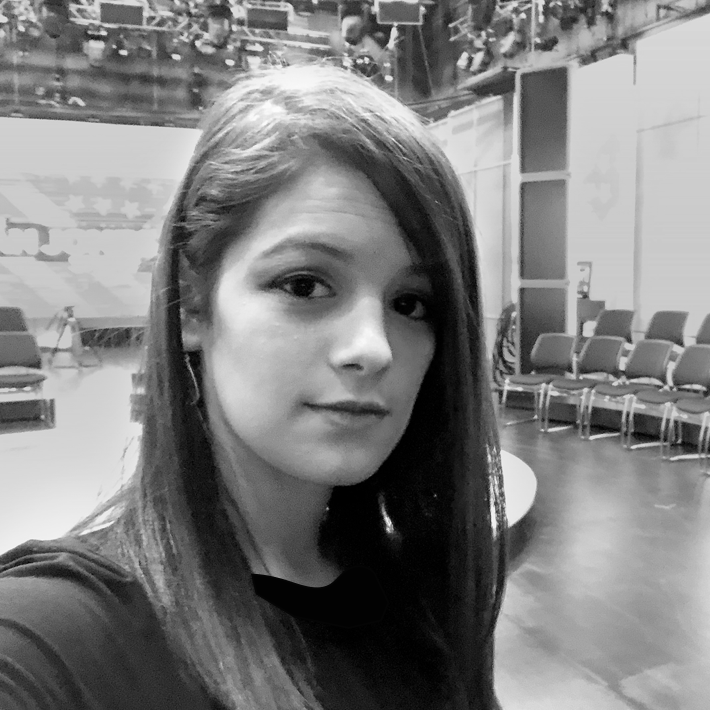So you are running your PHP app locally on a docker container, and you also got your code mounted to your working directory, so you can edit your code live. But how can you debug it? In this post I will cover the steps for installing & configuring xdebug inside your php container, so you can run debugging sessions from your VScode IDE.
Disclaimer This post looks very similar to another one I posted a couple of months ago, about debugging an app that runs on a kubernetes pod. Except in this one I show you how to debug an app when the container is running on your local machine, via docker or docker compose. the technique is quite similar but the configurations are not, So I made this one too cause I remember how I struggled upon this and I think I people might find it useful.
Understanding XDEBUG mechanism
Lets see how PHP debugging actually work. well, once you enable debugging on your text editor, its becoming a server - starts listening on the debugging port, usually 9000. On the other hand, your app, which runs with xdebug extension enabled, is the client - it is logging debugging data right to that port 9000. So all I got to do is to tell the container which server to look for, and its going to be my very own local machine address on the docker network, which is 172.17.0.1 on linux, or docker.for.mac.localhost on mac.
Installation steps:
Create an xdebug.ini Configuration File:
[Xdebug]
xdebug.idekey=VSCODE
zend_extension=/usr/lib/php7/modules/xdebug.so
xdebug.remote_enable=1
xdebug.remote_port=9000
xdebug.remote_autostart=1
; for linux users:
xdebug.remote_host=172.17.0.1
; for mac users:
xdebug.remote_host=docker.for.mac.localhost
notice the xdebug.remote_host setting varies between the operating systems.
If you got to make the debugger both linux and mac compatible, keep in mind you can use an environment variable to override the settings, for instance you can set
xdebug.remote_host=172.17.0.1in thexdebug.inifile, so it fits linux users, and mac users will override it with an injected environment variableXDEBUG_CONFIG=remote_host=docker.for.mac.localhostyeah I just saved you hours of despair you welcome
Install Xdebug and Copy the Conf to the Dev Image
Add the following to the Dockerfile
# apk if you run alpine linux.
# Otherwise use your own package manager:
RUN apk add xdebug
# and copy the conf:
COPY xdebug.ini /etc/php7/conf.d/
VSCODE Configurations:
Now lets head to VScode and open up the project. We add the following debugging configurations to the .vscode/launch.json file:
"version": "0.2.0",
"configurations": [
{
"name": "Listen for XDebug",
"type": "php",
"request": "launch",
"port": 9000,
"stopOnEntry": true,
"ignore": [
"**/vendor/**/*"
]
"pathMappings": {
"/projectPathInsideYourContainer":"${workspaceRoot}",
}
},