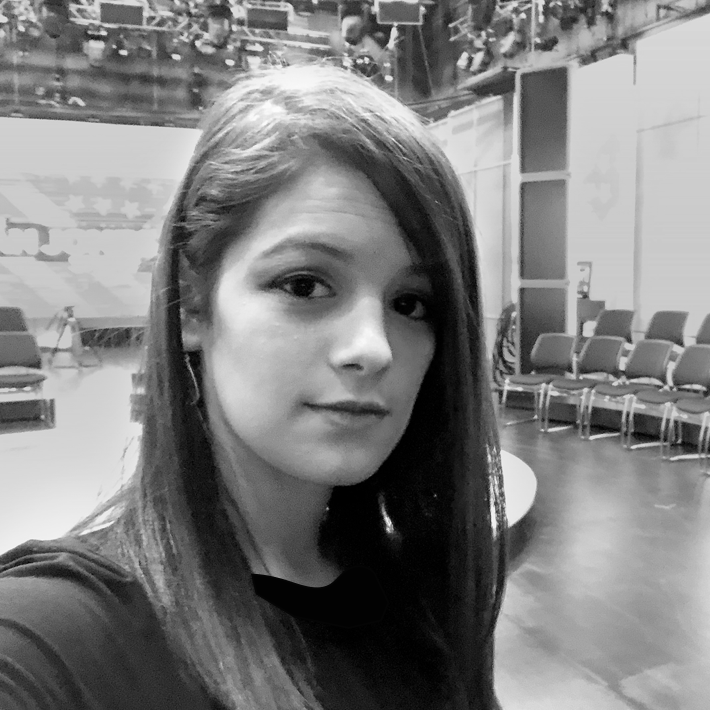In this post I will walk you through the steps required to define a manual RDS Mysql 5.8 replication across 2 AWS regions, in my case - Ireland (eu-west-1) and Frankfurt (eu-central-1)
Pre-steps
- VPC peering: make sure the source region and destination region VPCs are connected via AWS VPC Peering
- Security: make sure the source DB security group allows inbound connection from the destination DB CIDR.
On the master instance.
By default, RDS binlog is not saved for long, so I would like to increase that parameter:
CALL mysql.rds_set_configuration('binlog retention hours', 72);
next - still in the master instance, I want to create a replication user, and grant it replication permissions:
The user will be called repl_user and will be allowed to access the Database from the destination DB CIDR - which is 10.190.0.0/16
CREATE USER 'repl_user'@'10.190.%' IDENTIFIED BY 'password';
GRANT REPLICATION CLIENT, REPLICATION SLAVE ON *.* TO 'repl_user'@'10.190.%' IDENTIFIED BY 'password';
once done I log out of the master and proceed to the snapshot part.
Creating the Snapshot
- create snapshot
~$ aws rds create-db-snapshot \ --db-snapshot-identifier crr-example \ --db-instance-identifier crr-example-dbcopying snapshots between regions requires a KMS key, lets create one:
~$ aws kms create-key --region eu-central-1
now we can copy the snapshot to the destination region:
You can copy a snapshot from one AWS Region to another. In that case, the AWS Region where you call the CopyDBSnapshot action is the destination AWS Region for the DB snapshot copy.
~$ aws rds copy-db-snapshot \
--source-db-snapshot-identifier arn:aws:rds:eu-west-1:123000000321:snapshot:crr-example \
--target-db-snapshot-identifier crr-example-dr \
--region eu-central-1 --source-region eu-west-1 \
--kms-key-id arn:aws:kms:eu-central-1:123000000321:key/xxxxxx-xxxx-xxxxx-xxxxxxxxxx
and the final step is restoring the snapshot back to a living DB:
aws rds restore-db-instance-from-db-snapshot \
--db-instance-identifier crr-example-dr \
--db-snapshot-identifier crr-example-dr --db-instance-class db.t3.xlarge \
--db-subnet-group-name xxx --no-publicly-accessible \
--multi-az --region eu-central-1
Creating the Replication
Now we would like to search for the binlog position the snapshot was created from. In the RDS UI, go to Logs & Events. Go down to Logs and view them. search for this line:
2020-11-12T11:40:01.214916Z 0 [Note] InnoDB: Last MySQL binlog file position 0 50567, file name mysql-bin-changelog.130453
the binlog file name and position will be used on the next command - setting the master, the procedure is defined as
CALL mysql.rds_set_external_master (
host_name,
host_port,
replication_user_name,
replication_user_password,
mysql_binary_log_file_name,
mysql_binary_log_file_location,
ssl_encryption);
so I log into the newly-created database, and run the command
CALL mysql.rds_set_external_master (
"master-db.fg34few.eu-west-1.rds.amazonaws.com"
, 3306
, "repl_user"
, "password"
, "mysql-bin-changelog.130453"
, 50567
, 1
);
and than I start it:
CALL mysql.rds_start_replication;
now the replication should start running. to check its status, run
MySQL [(none)]> show slave status\G
*************************** 1. row ***************************
Slave_IO_State: Waiting for master to send event
Master_Host: master-db.fg34few.eu-west-1.rds.amazonaws.com
Master_User: repl_user
Master_Port: 3306
Connect_Retry: 60
Master_Log_File: mysql-bin-changelog.131097
Read_Master_Log_Pos: 9694902
Relay_Log_File: relaylog.000139
Relay_Log_Pos: 7953529
Relay_Master_Log_File: mysql-bin-changelog.130889
Slave_IO_Running: Yes
Slave_SQL_Running: Yes
Replicate_Do_DB:
Replicate_Ignore_DB:
Replicate_Do_Table:
Replicate_Ignore_Table: mysql.plugin,mysql.rds_monitor,mysql.rds_sysinfo,innodb_memcache.cache_policies,mysql.rds_history,innodb_memcache.config_options,mysql.rds_configuration,mysql.rds_replication_status
Replicate_Wild_Do_Table:
Replicate_Wild_Ignore_Table:
Last_Errno: 0
Last_Error:
Skip_Counter: 0
Exec_Master_Log_Pos: 7953296
Relay_Log_Space: 1888052202
Until_Condition: None
Until_Log_File:
Until_Log_Pos: 0
Master_SSL_Allowed: Yes
Master_SSL_CA_File:
Master_SSL_CA_Path:
Master_SSL_Cert:
Master_SSL_Cipher:
Master_SSL_Key:
Seconds_Behind_Master: 62184
Master_SSL_Verify_Server_Cert: No
Last_IO_Errno: 0
Last_IO_Error:
Last_SQL_Errno: 0
Last_SQL_Error:
Replicate_Ignore_Server_Ids:
Master_Server_Id: 380916590
Master_UUID: e16fdcb8-c1b6-11e9-a1cb-063e749af6f4
Master_Info_File: mysql.slave_master_info
SQL_Delay: 0
SQL_Remaining_Delay: NULL
Slave_SQL_Running_State: System lock
Master_Retry_Count: 86400
Master_Bind:
Last_IO_Error_Timestamp:
Last_SQL_Error_Timestamp:
Master_SSL_Crl:
Master_SSL_Crlpath:
Retrieved_Gtid_Set:
Executed_Gtid_Set:
Auto_Position: 0
Replicate_Rewrite_DB:
Channel_Name:
Master_TLS_Version:
1 row in set (0.002 sec)